Explore the world of cryptocurrencies with the OKX Wallet, a comprehensive self-custodial solution that opens doors to various crypto avenues, including:
- NFT marketplace
- Decentralized applications (DApps)
- Decentralized exchanges (DEX)
- DeFi Yield opportunities
In the following sections, we will discuss:
- An overview of the OKX Wallet
- Steps to configure your OKX Wallet using either a browser extension or the mobile app
- Guidelines for recovering an already existing OKX Wallet
1. What is the OKX Wallet?
The OKX Wallet stands out as a versatile, multichain platform for managing and storing digital assets, accessible through a browser extension or as a mobile/web application.
Being noncustodial, it ensures that the control over your wallet and its contents remains exclusively in your hands. This autonomy in managing your Web3 Wallet means that you’re the sole custodian of your cryptocurrencies. Neither OKX nor any other network user has the authority to manipulate fund transfers across any of the supported networks.
Continue reading to discover the steps to begin your journey with the OKX Web3 Wallet.
How to set up your OKX Wallet
1. Using the OKX Web3 browser extension
1.1 Install the OKX Wallet Extension: Locate and download the OKX Wallet extension from the Chrome store.
1.2 Initiate Wallet Setup: Upon opening the setup interface, you’ll be presented with two choices: to create a new wallet or to import an existing one using seed words. Opt for creating a new wallet if this is your initial setup.
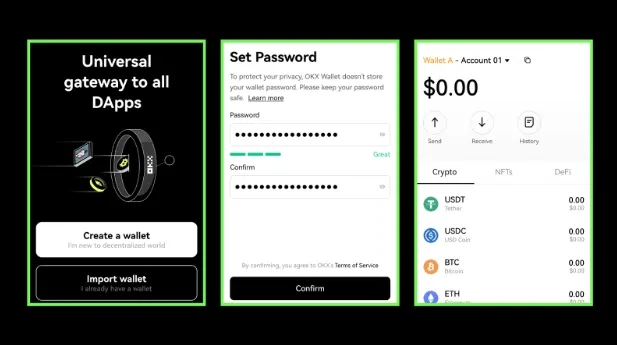
1.3 Set Up a Secure Password: The following step involves setting a password for your wallet. This adds a security layer should your device fall into the wrong hands. Remember, if you ever forget this password, your wallet can still be retrieved using your seed phrase.
1.4 Secure Your Seed Phrase: Once your password is set, the next crucial step is to back up your wallet’s seed phrase. These 12 randomly generated words are your wallet’s lifeline. It’s advised to write them down using pen and paper and store them in a secure location. To ensure accuracy, we’ll verify if you’ve noted down the seed phrase correctly.
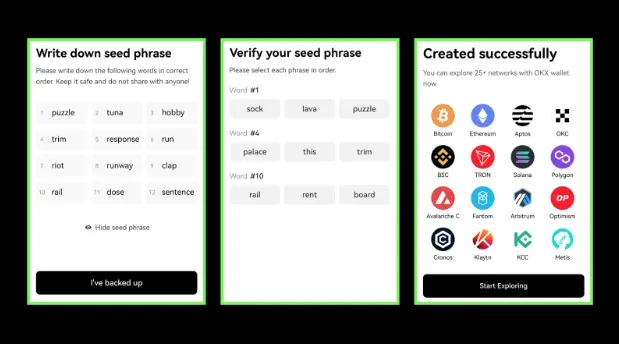
1.5 Fund Your Wallet: With your OKX Web3 Wallet now set up, it’s time to add some funds. If you’re already using the OKX exchange, you can easily link your wallet to it for direct fund withdrawals. Alternatively, you can deposit assets from other sources.
You’re all set! Your gateway to the Web3 universe is ready. Curious about accessing it on mobile?
2. Using the OKX mobile/web app
2.1 Obtain the OKX Mobile/Web App: Access the OKX application, which is compatible with both desktop and mobile platforms. This app grants you access to the OKX exchange as well as the OKX Web3 Wallet.
2. 2 Link Your OKX Account (Login or register, using this link): For existing OKX account holders, you have the option to log in and connect your wallet to your exchange account. However, it’s important to note that an OKX account isn’t a prerequisite for utilizing the Web3 functionalities of the OKX app.
2.3 Navigate to the Wallet Setup: When you access the wallet feature in the app, you’ll encounter two primary options: to create a new wallet or to import an existing one using seed words. Opt for creating a new wallet if you’re a first-time user.
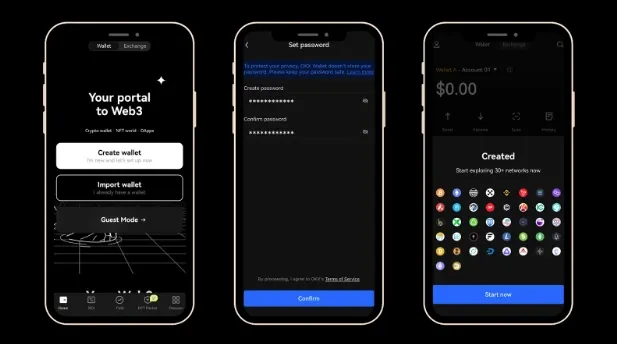
2.4 Set a Password: The subsequent step involves establishing a password for your wallet, enhancing security in case your device is compromised. If you ever forget this password, your wallet can still be recovered using your seed phrase. Additionally, depending on your device, you may have the choice to use Face ID or fingerprint authentication for easy access.
2.5 Backup Your Seed Phrase: Post-password creation, it’s vital to record your wallet’s seed phrase. These 12 auto-generated words are essential for your wallet’s security. It’s recommended to jot them down physically and store them securely. To verify the accuracy of your record, a seed phrase check will be conducted.
2.6 Fund Your Wallet: With these steps complete, your wallet is ready to dive into the Web3 world.
How to restore an existing OKX wallet
Secured Your Seed Phrase? In situations where you might lose access to your wallet or forget your password, restoring your wallet is straightforward as long as you have your seed phrase at hand. For further details, refer to our guide on importing and exporting your seed phrase or private keys.
Install the OKX Web3 Browser Extension or OKX App:
If you’re already equipped with the app or browser extension, you’re all set. If not, follow the previously mentioned guidelines to establish your new wallet.
Select ‘Import Wallet’:
Upon this selection, you’ll be asked to input your 12-word seed phrase. If you’re reviving an external wallet, you have the option to input that particular seed phrase or private key.
Establish a Strong Password:
Create a memorable yet robust password. As noted earlier, this is an additional safeguard in case your device is accessed by someone else.
Embark on Your Web3 Journey: Congratulations, it wasn’t too challenging, right? Now, the entire realm of Web3 is within your reach.
With the OKX Wallet, you gain access to the OKX NFT Marketplace, explore the world of DeFi, connect with various DApps, and most crucially, ensure the safety and security of your crypto assets.
Troubleshooting a Missing Deposit in Your OKX Wallet:
If you’ve sent a cryptocurrency deposit to your OKX Wallet and it hasn’t shown up, there are several potential reasons to consider:
Network Delays:
Sometimes, the arrival of your crypto deposit might be delayed. It’s essential to wait for an adequate number of blockchain confirmations.
Incorrect Details:
Double-check that the deposit was sent to the correct blockchain network and that the receiving address was accurate. Sending crypto to the wrong address or network can lead to complications.
Omitted Memos:
Certain cryptocurrencies require a memo in addition to the receiving address. Missing memos can cause issues in the deposit process.
For further assistance or detailed information, consult our comprehensive guide on resolving issues with missing deposits or reach out to our customer support team for personalized help.
Can I test out OKX Wallet as a guest?
Discovering OKX Wallet: A Hands-On Approach: The most effective way to familiarize yourself with the OKX Wallet is by downloading and using it firsthand. But for those who prefer a sneak peek before diving in, OKX provides a convenient guest mode right on the homepage, accessible via desktop or mobile browser.
Guest Mode Features: In this mode, you can explore an array of functionalities of the OKX Wallet without the need for a full setup. This includes:
- A glimpse into transaction histories
- A showcase of crypto holdings
- Insights into DeFi approvals
- A display of collected NFTs
- A comprehensive summary of the wallet’s sample holdings
To delve deeper into the product’s features and gain a more comprehensive experience, you’ll need to set up your own OKX Wallet.
Are you ready to embark on your OKX Wallet journey?

